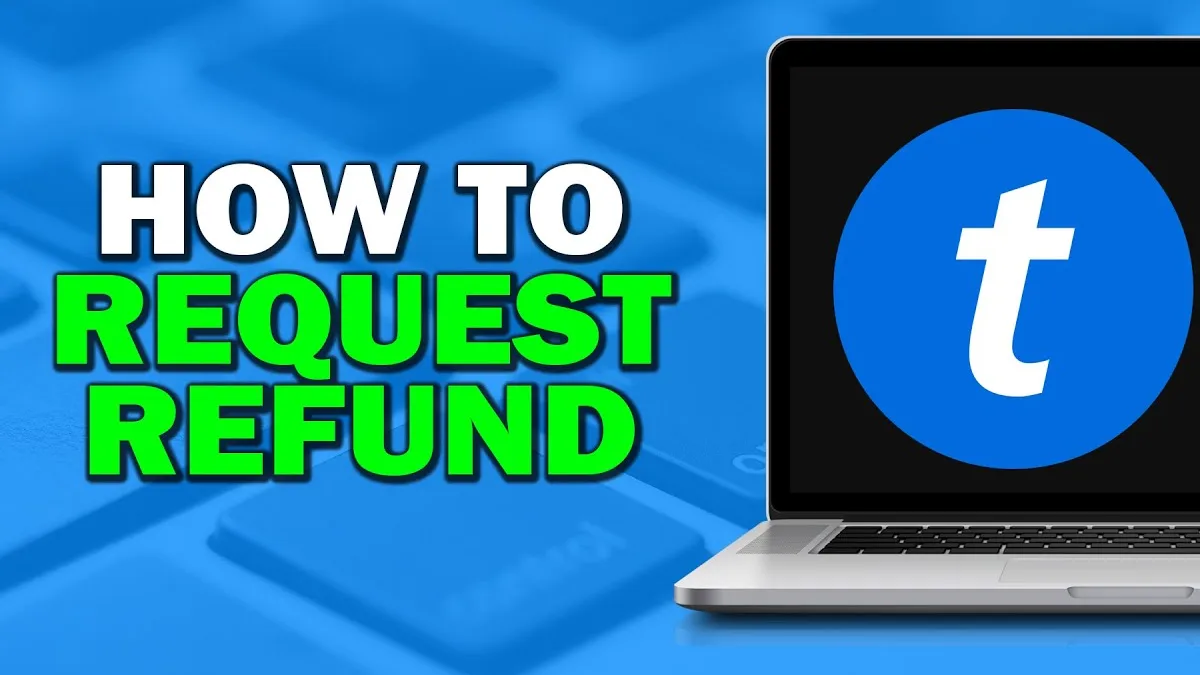Ticketmaster is one of the leading ticketing platforms for concerts, theater performances, sports events, and other live entertainment across the United States. While purchasing tickets is often a smooth process, circumstances can arise where you need to request a refund for your tickets—whether due to event cancellation, schedule changes, or personal reasons.
This comprehensive guide will explain how to request a Ticketmaster US refund, provide essential details on the refund process, and answer common questions you might have.
Understanding Ticketmaster Refunds
Ticketmaster offers different refund policies depending on the situation. Here’s an overview of when you can typically expect to request a refund:
- Event Cancellations: If an event you purchased tickets for is canceled, you are usually entitled to a refund.
- Event Postponements or Reschedules: If the event is rescheduled, you may have the option to either attend the new date or request a refund.
- Refund Requests for Unforeseen Circumstances: In some cases, you may be able to request a refund if you can’t attend the event due to specific circumstances (e.g., medical reasons). However, this is less common and may require direct communication with customer support.
- Defective or Incorrect Tickets: If you’ve received incorrect or defective tickets (e.g., the wrong date or venue), you may be eligible for a refund or exchange.
How to Request a Ticketmaster US Refund
Step 1: Visit the Ticketmaster Website
Begin by visiting the Ticketmaster US website. To start the refund process, you’ll need to log into your account.
- Log into your Ticketmaster account using the email address and password associated with your purchase.
- Once logged in, navigate to the “My Tickets” section of your account to view your upcoming events.
Step 2: Check the Event Status
Refund eligibility can depend on the event status. Look for an event cancellation or reschedule notice on the event page. If the event is canceled or rescheduled, Ticketmaster usually automatically processes refunds to the original payment method.
- Event Cancellation: If the event is canceled, Ticketmaster will notify you via email and your account page.
- Event Postponement/Rescheduling: For rescheduled events, Ticketmaster often provides a refund option if the new date doesn’t work for you.
Step 3: Initiate the Refund Request
If you need to request a refund for any reason, follow these steps:
- Find the Order: Go to “My Tickets” in your Ticketmaster account and find the order for which you want a refund.
- Click “Request a Refund”: If your order is eligible for a refund, you’ll see an option to request it. Click on it, and follow the on-screen instructions.
- Select Refund Method: Depending on your payment method and Ticketmaster’s policies, you may be offered a refund to your original payment method or to Ticketmaster credits.
- Confirm Refund: Review your refund request and confirm it. Once confirmed, your refund request will be processed.
Step 4: Wait for the Refund to Process
Once you’ve submitted your refund request, Ticketmaster will process it. Keep an eye on your email inbox for a confirmation and any updates regarding your refund status.
- Refund to Credit Card: Refunds typically take between 7-10 business days to appear in your account, depending on your bank’s processing times.
- Refund via Ticketmaster Credit: If you choose to receive a Ticketmaster credit instead of a cash refund, the credit will be applied to your account and can be used for future ticket purchases.
Step 5: Check Your Refund Status
You can monitor the status of your refund by logging into your Ticketmaster account and checking the “Order History” section. Ticketmaster will also send you email notifications about the status of your refund.
Ticketmaster Refund Policies for Different Scenarios
Ticketmaster has specific refund policies based on the situation. Here’s a breakdown of how the process works for different scenarios:
1. Event Cancellation
If the event is canceled entirely and not rescheduled, Ticketmaster generally offers a full refund. You should receive an email notification with instructions on how to claim your refund. In many cases, you won’t need to take any action, as refunds are processed automatically.
- Automatic Refund: Refunds are typically processed to the original payment method used for the purchase.
- Time Frame: Expect your refund to be processed within 7-10 business days after the cancellation.
2. Event Postponement or Rescheduling
If an event is postponed or rescheduled, Ticketmaster gives you the option to either attend the new date or request a refund. In many cases, you will have a limited time to request a refund (usually a few weeks) after the new event date is announced.
- Refund Window: You’ll generally be given a few weeks to request a refund after the rescheduled date is confirmed.
- Options: If the new event date doesn’t work for you, you can request a refund or choose to attend the event at the new date.
3. Refunds for Special Circumstances
In some cases, you may be able to request a refund for personal reasons, such as illness or inability to attend the event. However, Ticketmaster’s standard policies generally don’t offer refunds in such cases unless the event is canceled or rescheduled.
- Contact Customer Support: If you need a refund due to personal circumstances, you may need to contact Ticketmaster customer support directly. They will review your situation and may offer a refund or ticket exchange.
4. Ticketmaster Fees and Refunds
It’s important to note that Ticketmaster service fees are typically non-refundable, even if the event is canceled or rescheduled. If a refund is processed, you will receive the face value of the ticket, but service fees may not be reimbursed.
- Service Fees: Service fees are charged at the time of purchase and are typically non-refundable, even in the case of event cancellations.
Refund Processing Time
The processing time for a Ticketmaster refund depends on the situation:
- Event Cancellation: Refunds are typically processed within 7-10 business days after the cancellation notice is sent.
- Rescheduled Events: If you request a refund due to a rescheduled event, expect the refund to take about 7-10 business days as well.
- Ticketmaster Credit: If you opt for Ticketmaster credit instead of a refund to your payment method, the credit will be available immediately after processing.
Frequently Asked Questions (FAQs)
1. How do I know if I’m eligible for a refund from Ticketmaster?
You are eligible for a refund if your event is canceled or rescheduled. Check the event page on Ticketmaster for specific refund instructions. In many cases, Ticketmaster automatically processes refunds for canceled events.
2. Can I get a refund if I change my mind about attending an event?
Generally, Ticketmaster does not offer refunds for change-of-mind purchases. Refunds are usually only provided for canceled or rescheduled events. Contact Ticketmaster customer support if you have extenuating circumstances.
3. How long will it take to get my refund from Ticketmaster?
Refunds for canceled events typically take 7-10 business days to process. For rescheduled events, the timeline is similar, depending on your payment method.
4. Can I get a refund if my event is postponed to a date I can’t attend?
Yes, if you cannot attend a rescheduled event, you can request a refund within the specified refund window.
5. How do I request a refund from Ticketmaster?
Log into your Ticketmaster account, go to the “My Tickets” section, find your order, and click the “Request Refund” button. Follow the instructions to complete the process.
6. Are service fees refundable?
Typically, Ticketmaster service fees are non-refundable, even if the event is canceled or rescheduled. Only the face value of the ticket is refunded in most cases.
7. What if I didn’t receive a refund for a canceled event?
If you didn’t receive a refund after an event cancellation, contact Ticketmaster customer support to check the status of your refund.
Conclusion
Requesting a Ticketmaster refund is relatively straightforward, especially if the event is canceled or rescheduled. By following the steps outlined in this guide and understanding the specific refund policies, you can ensure that your request is handled smoothly. Whether you’re looking for a refund due to an event cancellation or a rescheduled date, Ticketmaster provides options for refunding your tickets—so you can get your money back or choose a different event.
Also Read:-
- UPSC Assistant Professor Recruitment 2025: Complete Guide for Indian Applicants
- 15 Upcoming Mobile Phones in India 2025: Complete Launch Guide & Expected Prices
- MPESB Recruitment 2025: How to Apply for Government Jobs
- Singapore Workers: How to Claim Your $3,267 Supplement
- December SSI Payment 2024: COLA Increase Boosts Benefits – New Payment Amounts Revealed